Make stunning art on the iPad with these top tools! These powerful painting and drawing apps can help you start creating iPad art today!
iPad art is a new phenomena. When the iPad first launched it was pegged squarely as a media consumption device. To create professional art and design, you’d still need a fully-fledged laptop or desktop system running a full-fat operating system like Mac OS or Windows. Making art on the iPad was a crazy idea. Right?
Wrong. The iPad art apps in this list prove that Apple’s tablet has moved beyond just being for media consumption and is fast becoming ripe for content creation. If you’re an illustrator, artist or graphic designer, you can now work effectively on the move – sketching, painting, prototyping, and annotating photos. Invest in a good quality stylus and try one of these amazing apps for creating art on the iPad …
SketchBook Pro

SketchBook Pro by Autodesk is one of the most popular iPad art apps with digital artists. A smaller screen version, SketchBook Mobile, is also available for the iPhone and iPod touch.
As you’d expect from Autodesk, SketchBook Pro has all the swagger of a pro-grade painting program, but with an experience designed for those looking to create art on the iPad. There’s a wide range of digital pencils, pens, markers, and airbrushes to choose from, all accessed via a simple but intuitive UI that lets you pin toolbars to the screen for easy access.
It’s flexible and fast too, enabling you to work with layers, transparency options, annotations, and advanced blend modes. With Dropbox integration plus the ability to import and export Photoshop-friendly files, it’s an ideal iPad art app for working on the move.
With a good stylus, a good digital artist can create a variety of art on the iPad, from a quick sketch to a more involved and detailed digital painting.
Paper by Fiftythree

SketchBook Ink is a more recent release from the same team that brought you Sketchbook Pro. However, it’s by no means a replacement for it; instead, it’s a much simpler iPad art app, with a very minimalist interface.
Consquently, SketchBook Ink lacks some of Sketchbook Pro’s important features. For example, preset brushes aren’t editable apart from their size, and there are no layers (besides the option to add a photo as a background layer).
Sketchbook Ink’s big plus is its very high output resolution. You can export images to iTunes at up to 101.5 megapixels (8727 pixels x 11636 pixels) or your Photo app at up to 4096 pixels x 3072 pixels. Although exported files are flat PNGs, not editable vector files, the images are still very high quality.
However, it just seems too limited for us right now – especially the lack of layers – although we’ve no doubt extra features will be added if it develops a fan base with those looking to create art on the iPad.
Paper by Fiftythree

If you’re looking for something to make quick sketches with, with the minimum of fuss, then Paper by Fiftythree is well worth checking out.
Its uncluttered interface – no menu bars or buttons here – strips back the sketching experience to the bare essentials and turns your iPad into a selection of virtual journals, with pages to thumb through for easy viewing.
Designed exclusively for landscape mode, this iPad art app is no good for creating polished pieces, but to get down quick sketch concepts when creating art on the iPad it’s definitely worth a look.
Procreate
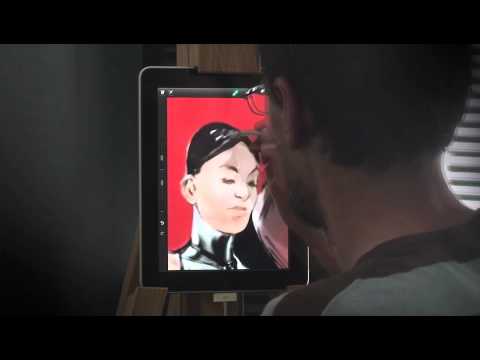
Procreate incorporates an unobtrusive UI with easy access sliders, which enable you to quickly adjust the size of your brush/opacity as you work. It saves time and lets you concentrate on what you’re painting rather than getting distracted by pop-up menus.
Like many of the other iPad art apps here, there’s an easy-to-use colour picker (with customisable swatches), layer options, a fast and responsive zoom, good smudging/blending options and great undo functionality.
Twelve pre-set brushes include advanced ‘paint loading’ and ‘wetness’ settings for a more realistic look. Plus there’s a built-in a brush editor for creating custom brushes, which enable you to define brush shape and grain.
Procreate is a powerful app. In the right hands, it will let you create some truly stunning digital art on the iPad.
ArtRage

Like the PC and Mac versions, the ArtRage app for iPad art is overflowing with options. There’s a variety of canvas presets and paper options, plus a wide array of brushes, pencils, crayons, rollers, and pastels.
In its quest for realistic art on the iPad, you can paint directly onto the screen or apply a glob of paint with one tool and smear it around with another. ArtRage also features a dedicated watercolour brush option, which can produce some striking effects.
Once you’ve familiarised yourself with the interface, it’s easy to change brush sizes, bring up the colour picker, work with layers and blend/smudge different elements together.
Unfortunately, there’s some noticeable lag when moving and scaling your artwork. This takes the shine off what is an incredibly flexible painting program for creating iPad art.
ArtStudio
While its interface isn’t as intuitive as some of the other iPad art apps here, ArtStudio for iPad rewards patient exploration of its features. And it’s jam-packed with them.
There are over 20 different brushes, various different canvas sizes and options that include layers, layer masks, filters and effects. ArtStudio also includes step-by-step drawing lessons/tutorials plus the handy ability to export your artwork to Photoshop for further fiddling.
Auryn Ink
Auryn Ink is a dedicated iPad art app for watercolour painting, and it has a limited set of options when compared to many of the meatier apps here.
That said, it has most of the basics covered for watery art on the iPad. You can pick different tip shapes for the brushes and specify different bristle effects. You can also adjust the texture of the canvas and the amount of water on your brush.
The end result of using this iPad art app is a realistic watercolour, with paint that fades as you paint with it, mimicking the effect of the paper soaking up the ink.
Brushes

Legendary artist David Hockney has been spotted using the Brushes app when creating art on the iPad. It’s an oldie, but a goodie, designed specifically for Apple’s tablet.
Using a basic toolbar at the bottom of the screen, you can bring up a colour wheel/picker, work with layers and switch between various brushes. Best of all, perhaps, Brushes is fast and responsive to the touch so it’s easy to work quickly.
A useful feature of Brushes is the ability to record each brush stroke, enabling you to play back exactly how you created each piece of iPad art via the Brushes viewer.
Zen Brush

Designed to be used with a stylus with a brush extension such as Nomad Brush Stylus, Zen Brush by PSofthouse enables you to make brush strokes on your iPad that mimic the feel of traditional Japanese calligraphy brushes.
It’s perfect for calligraphy then – but any artist who prefers brush painting should check it out too. Zen Brush is minimalistic when it comes to features, but what it does it does very well indeed.
Inspire Pro
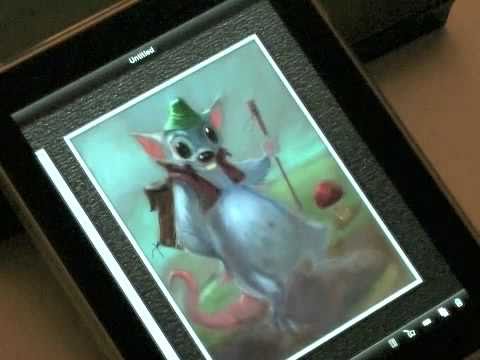
At first glance, it’s difficult to see what Inspire Pro offers that its rivals don’t. But play around with it and you’ll soon discover that this is one of the more intuitive iPad art apps available.
Before you know it, adjusting the paint load and customising brushes (by rotating the bristle pattern) becomes second nature.
What we like most is the dynamic colour picker. Simply press and hold a colour you’ve already used and Inspire Pro will switch the current colour to the new selection. It’s UI design elements like this that make for a fluid and fast experience.
BY:CB
10 best iPad art apps for painting and sketching
Unknown
Hi, We are templateify, we create best and free blogger templates for you all i hope you will like this blogify template we have put lot of effort on this template, Cheers, Follow us on: Facebook & Twitter